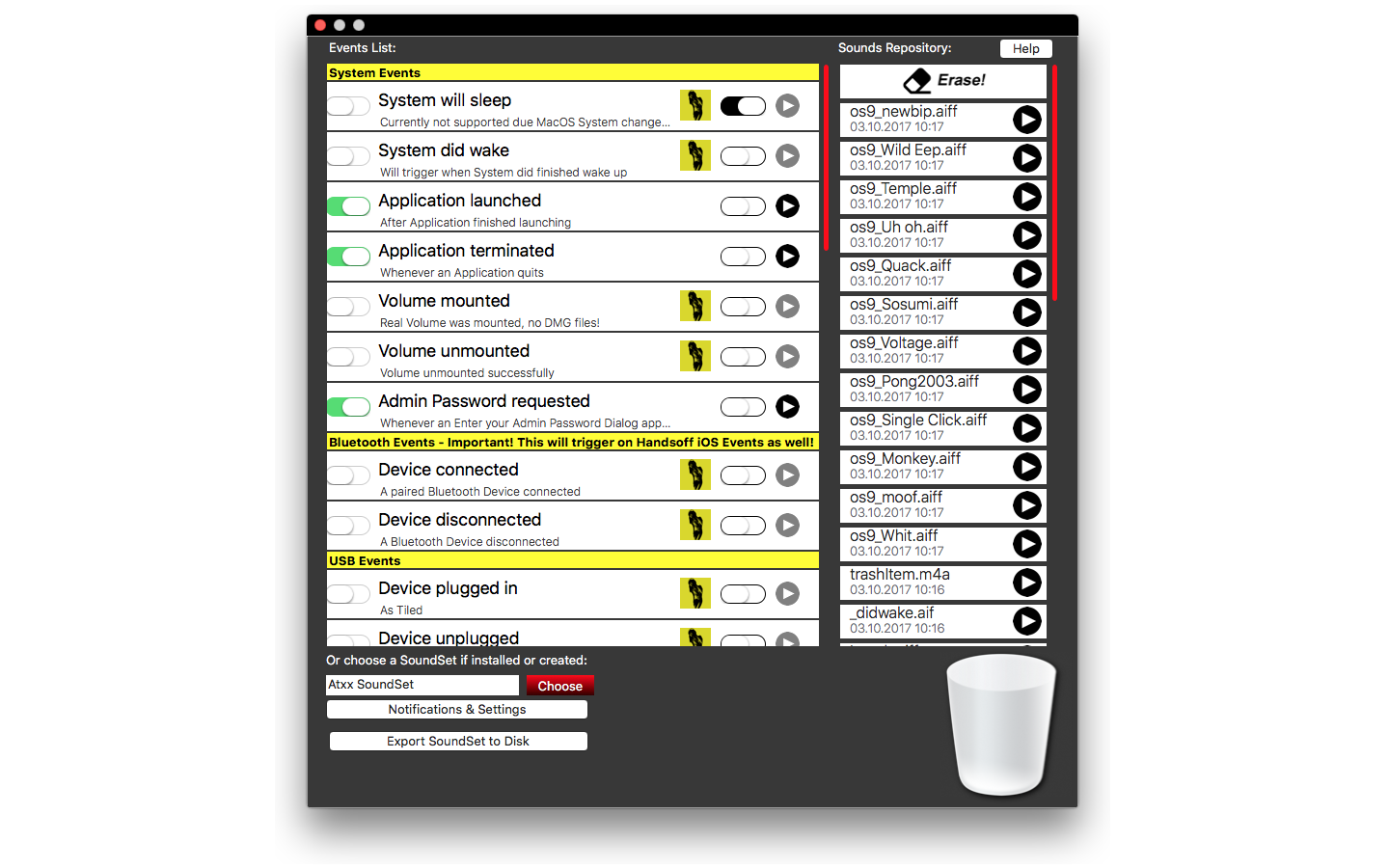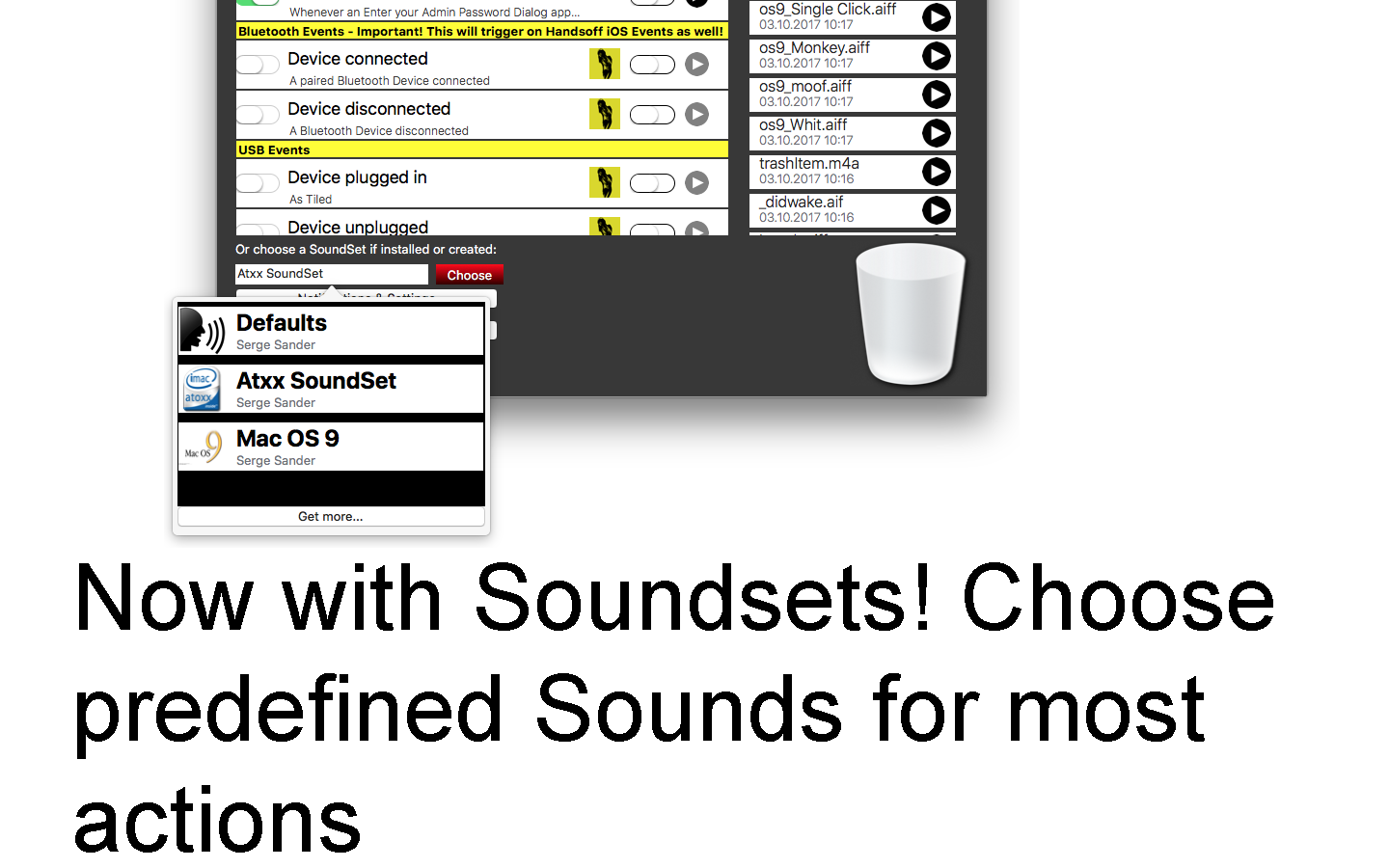About
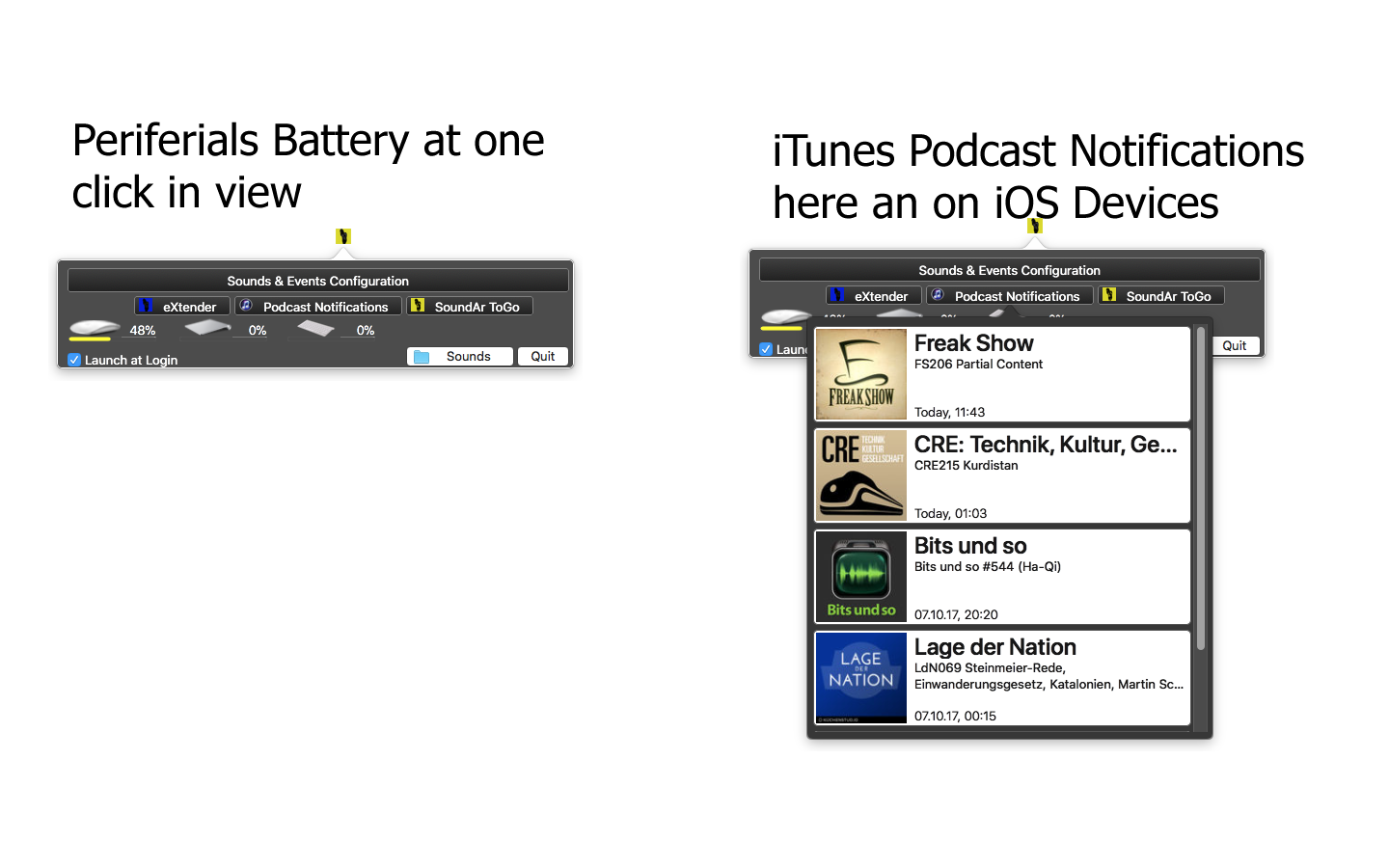
SoundAr is a MacOS Application to add the ability to trigger Sound Effects like you know from Trash Empty to other Events in the System as well, It was designed to play well with the latest OSX Versions and also add some events that are either poorly supported or weren’t provided by other Applications till now. It provides support for Sounds only in its basic distribution, so you will not be able to trigger Scripts or similar on the customisable Events, you can either choose an own Sound or you can just enable an Event and SoundAr will speak to you about what happens… This might be an odd solution for front applications but there are some events that are running in background and thats a way to be notified once they happen or finish. Important Note: Whenever you choose a Sound File, keep in mind that some Events may happen often so keep every Sound as short as possible, imagine the default MacOS Sound Effects as an idea, so don’t attempt to play a 3 min Audio File whenever something happens or you will hate it after 5 minutes … There are various other Approaches for this kind of Situations but if you want a simple way to just trigger a Sound instead of messing with Stuff like Shell or Applescripts, SoundAr is your place to go. Also Soundar is planned to be an extendable Application, so there will be Extensions that will trigger Script Events as well in the future…