SoundAr eXtender
Click any Image to zoom out

About
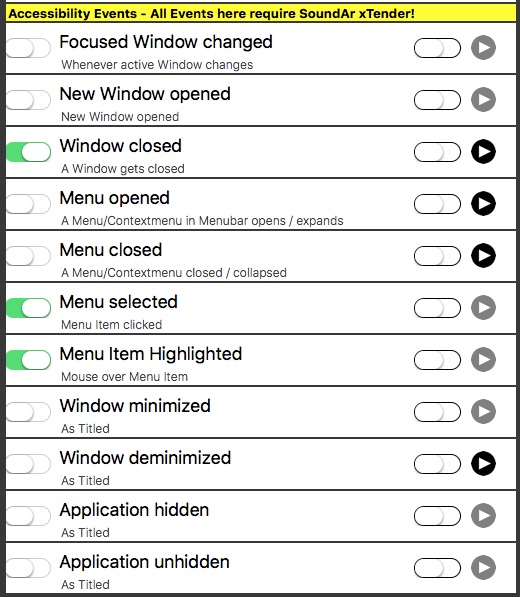
SoundAr Extension is the Accessibility Event Extension for SoundAr.
Due to Security Reasons, this Events are blocked for all Mac App Store Apps while the Accessibility API and its Events would allow some Developers to track deer into your Privacy. Thats what happens here, basically MacOS sends this Events anyway which is essential for Applications like Screen Readers for Blind People etc, but a Mac App Store App is not allowed to listen to this Events, so here comes this Extension. It is provided outside of the App Store and its purpose was explained here, so if you want to use it, its up on you.
Once you download it, launch it once, you get prompted to grant this Applications the rights to listen for Accessibility Events, once you done it, move the Applications to your default Application Folder, once done, relaunch SoundAr, SoundAr will notice it and will launch the Extension when it starts and shut it down once you choose to quit SoundAr. All its Settings will appear in SoundAr's Settings Window, while the Extension itself has no User Interface, it runs as a background deacon and send its events to SoundAr to play the Sounds you have chosen.
SoundAr Extension should be Gatekeeper safe but its up to you to use it, you can but you dont need to, this Events are handy but if you can live without it, ignore it ...
An important additional info:
SoundAr supports the "Do not disturb" feature of MacOS to prevent Sound been played while DnD is enabled. Unfortunately there is no public way to monitor this in the main Application like SoundAr itself, therefor this Extension does this!
So if you plan to use this Features you will need to install this Extension as well manually from here1

What you get?
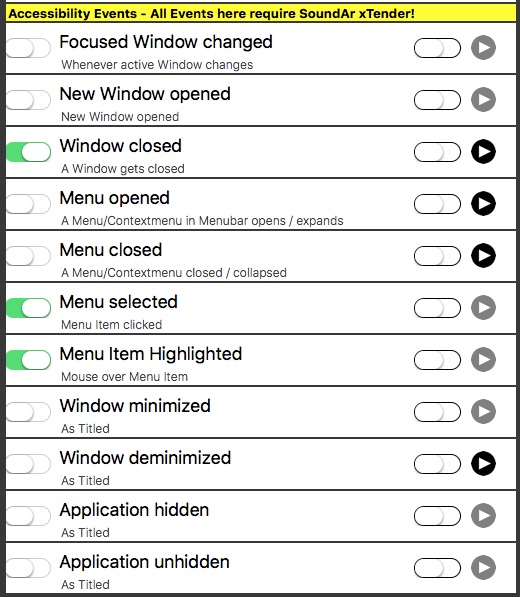
Once you copied this Extension into your Applications Folder and launch SoundAr, you will be able to access the following additional Events from the "Accessibility" Tab in the Settings:
- Focused Window changed
- new Window was opened
- Menu opened
- Menu closed
- Menu selected /clicked
- Window minimised to Dock
- Window restored from Dock
- Application hidden
- Application unhidden
