PowerTracker Desktop
Click any Image to zoom out

About
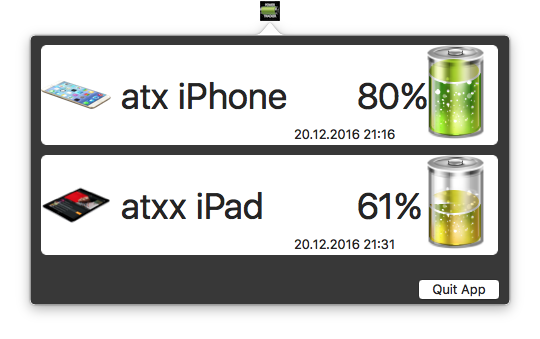
PowerTracker Desktop is the Extension of PowerTracker Mobile to allow you to see the Battery Values provided by PowerTracker Mobile from your MacOS StatusBar.
You simply launch it, keep in mind to be logged into iCloud and have iCloud Drive enabled.
Once ensured, PowerTracker Desktop sits silently in your StatusBar and listens for PuSh Notifications from its iOS Companion Apps, once this happens, it makes a Ping Sound (Can be disabled from Settings->Notifications
Once a Power Level drops below 20% and PowerTracker gets notified, it will say which Device is in critical mode and tell you the current Battery Level
Important! PowerTracker Desktop has no functionality without its iOS Pendant, so if you are interested, you should first check out PowerTracker Mobile
